Release notes January 2023
The new Zegoal features. Mobile app - Remarks to tasks, "Instructions" for Filling in the Fields of the Tasks...
Dispatch jobs quickly and efficiently with a simple field scheduling software designed to make your job as easy as possible
With numerous service requirements and many clients in different regions, field work management may be quite challenging, especially when your company encounters unexpected events such as work order volatility, cancelled appointments, employee unavailability or insufficient internal resources.
In these situations, assigning tasks to appropriately qualified technicians becomes extremely difficult, and it requires much more effort to deliver outstanding customer service. With field service scheduling software, these challenges may be simplified -thanks to process automation and optimization.
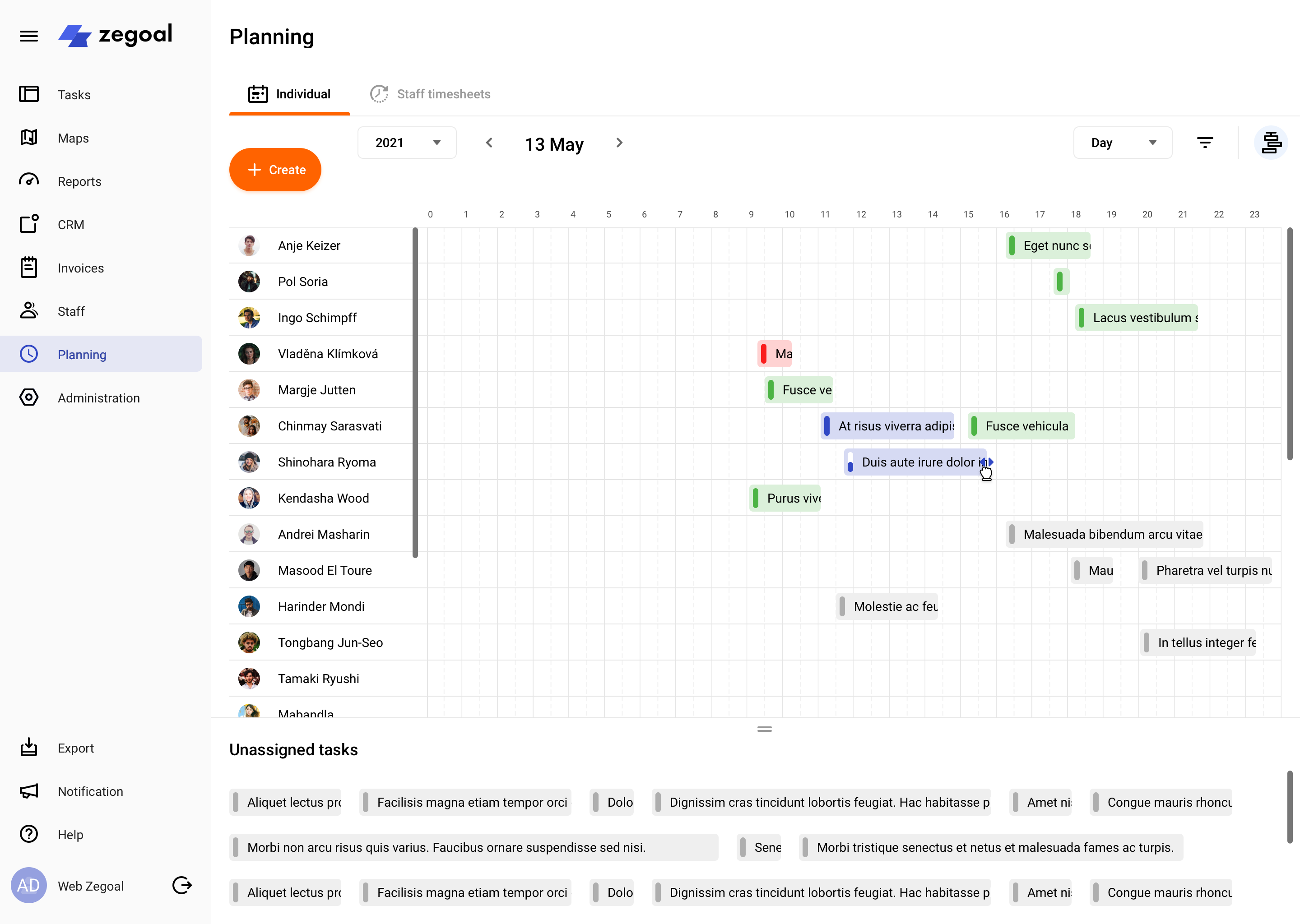
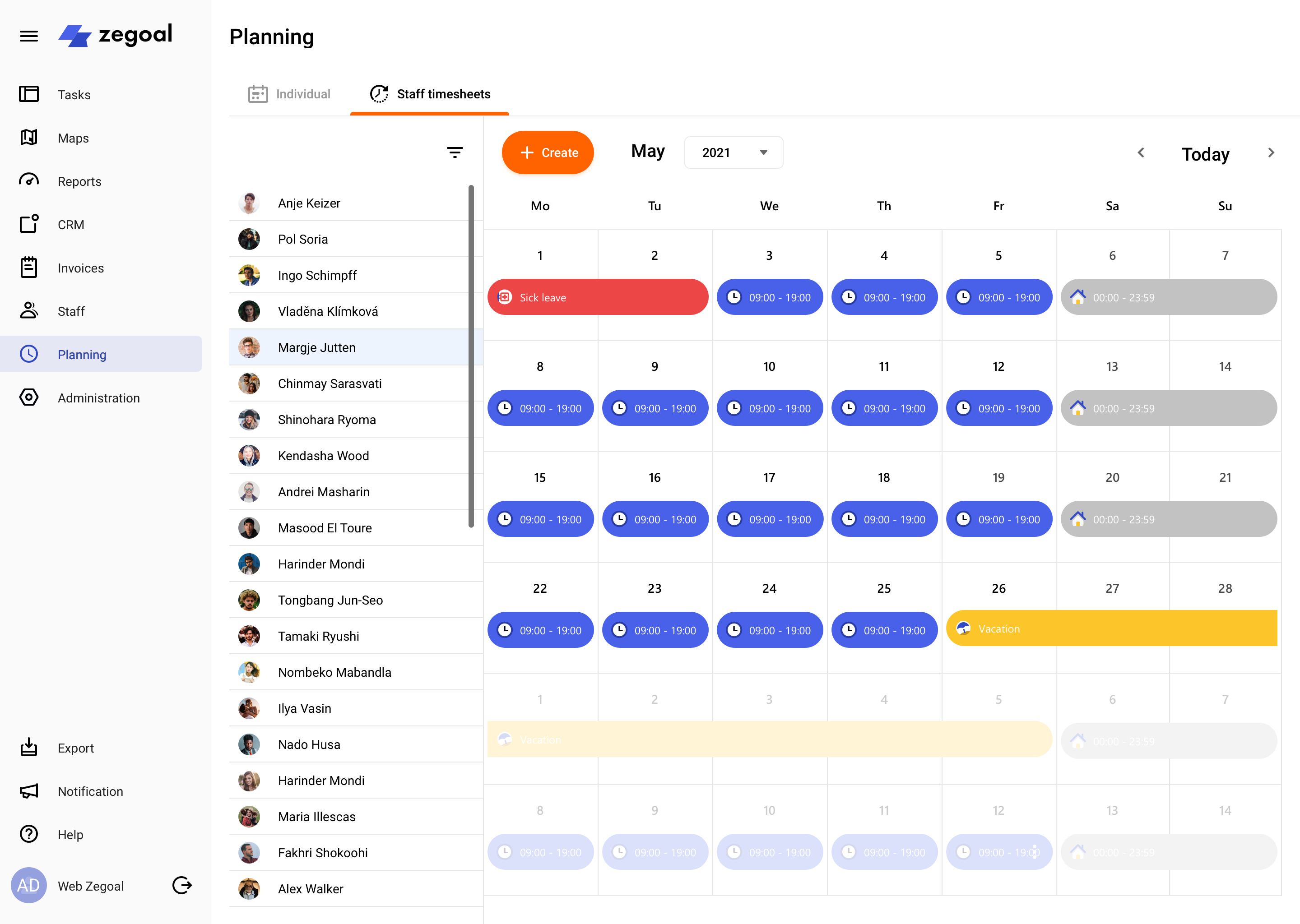
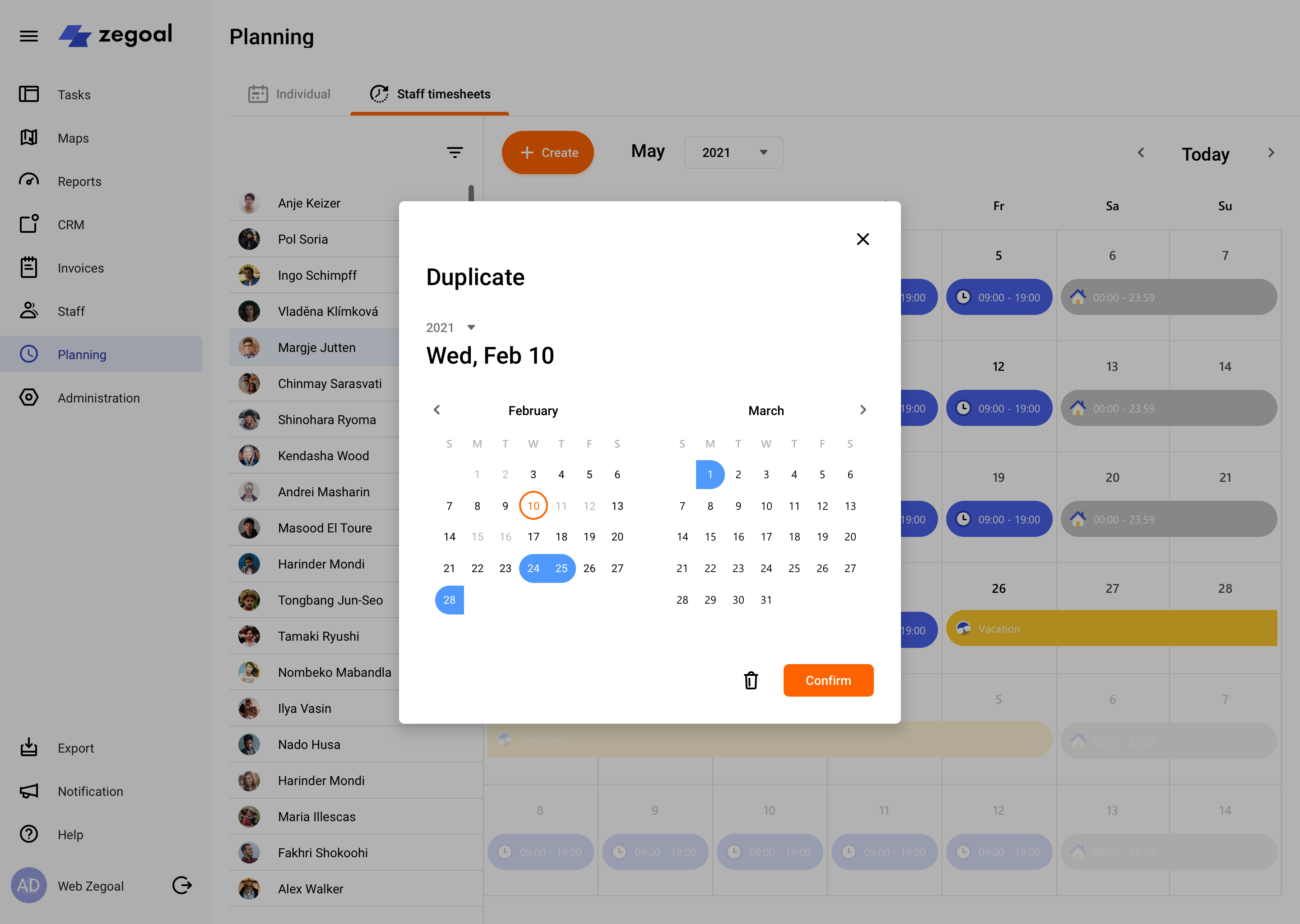
Dispatching and scheduling view – Zegoal supports three types of views including calendar, list, and timeline.
Single and project task scheduling and dispatching – You can schedule a single task (i.e. one task per field employer) or a project (that involves many tasks and many field employees).
Automated dispatching – Soon you’ll be able to fully optimize your mobile workers’ calendars in real-time. In future, task assignment will be simplified with the automated dispatching option, based on each technician’s skillset, workers’ availability, and their current location.
Time management – With an easy-to-read calendar, you have access to field service workers’ schedules and work order details in one place. You can see their daily, weekly or monthly schedule and all the assigned tasks. Technicians’ work time is registered, and details about task execution updated in real-time.
User-friendly – You can import multiple tasks from Excel and also search for tasks via filter and sort, no need to go through task logs.
In-depth task views – You can view task details such as date-time plan, actual task duration, description, two side task comments (field employee and dispatcher or manager), planned and actual job form, etc.
Mobile field service tracking – Real-time tracking helps you control each task’s status and react when needed. With field service scheduling software and GPS integration you can track where your remote workers are, when they are available, and what problems arise.
High service level – In future, when cancellations or delays occur, you’ll be able to use the easy rescheduling option to manage the changes and maintain a high level of service quality.
Interactive schedule – Instantly see who is booked when and for how long. Drag, drop, and resize to make quick changes and schedule new jobs.
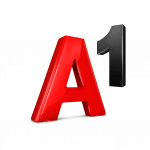
A1
The system is easy to use and helps us to automate management of medical representatives

Gedeon Rihter
Great solution for sales representatives activities monitoring. Easily customized for our needs.

SM-Group
Flexible task templates (really cool!), GPS tracking with mileage control, task reports and all this in one application

AitinPRO
Helpful information about our product, how to improve staff performance, as well as latest industry trends.
The new Zegoal features. Mobile app - Remarks to tasks, "Instructions" for Filling in the Fields of the Tasks...
What's new: New Checklist Task Field Type (Beta Testing), CRM. Comments to Companies, Locations, Contacts and Assets, Tasks. Viewing...
How many times have we witnessed a ‘too big to fail’ bubble burst? There is an ever growing list of...
Be the first one to learn the latest Zegoal news! We never send out spam!
Copyright © 2023. All rights reserved.
| Cookie | Duration | Description |
|---|---|---|
| cookielawinfo-checkbox-advertisement | 1 year | Set by the GDPR Cookie Consent plugin, this cookie is used to record the user consent for the cookies in the "Advertisement" category . |
| cookielawinfo-checkbox-analytics | 11 months | This cookie is set by GDPR Cookie Consent plugin. The cookie is used to store the user consent for the cookies in the category "Analytics". |
| cookielawinfo-checkbox-functional | 11 months | The cookie is set by GDPR cookie consent to record the user consent for the cookies in the category "Functional". |
| cookielawinfo-checkbox-necessary | 11 months | This cookie is set by GDPR Cookie Consent plugin. The cookies is used to store the user consent for the cookies in the category "Necessary". |
| cookielawinfo-checkbox-others | 11 months | This cookie is set by GDPR Cookie Consent plugin. The cookie is used to store the user consent for the cookies in the category "Other. |
| cookielawinfo-checkbox-performance | 11 months | This cookie is set by GDPR Cookie Consent plugin. The cookie is used to store the user consent for the cookies in the category "Performance". |
| CookieLawInfoConsent | 1 year | Records the default button state of the corresponding category & the status of CCPA. It works only in coordination with the primary cookie. |
| viewed_cookie_policy | 11 months | The cookie is set by the GDPR Cookie Consent plugin and is used to store whether or not user has consented to the use of cookies. It does not store any personal data. |
| Cookie | Duration | Description |
|---|---|---|
| pll_language | 1 year | The pll _language cookie is used by Polylang to remember the language selected by the user when returning to the website, and also to get the language information when not available in another way. |
An excellent solution for retail standards monitoring. I especially love the flexible report designer.